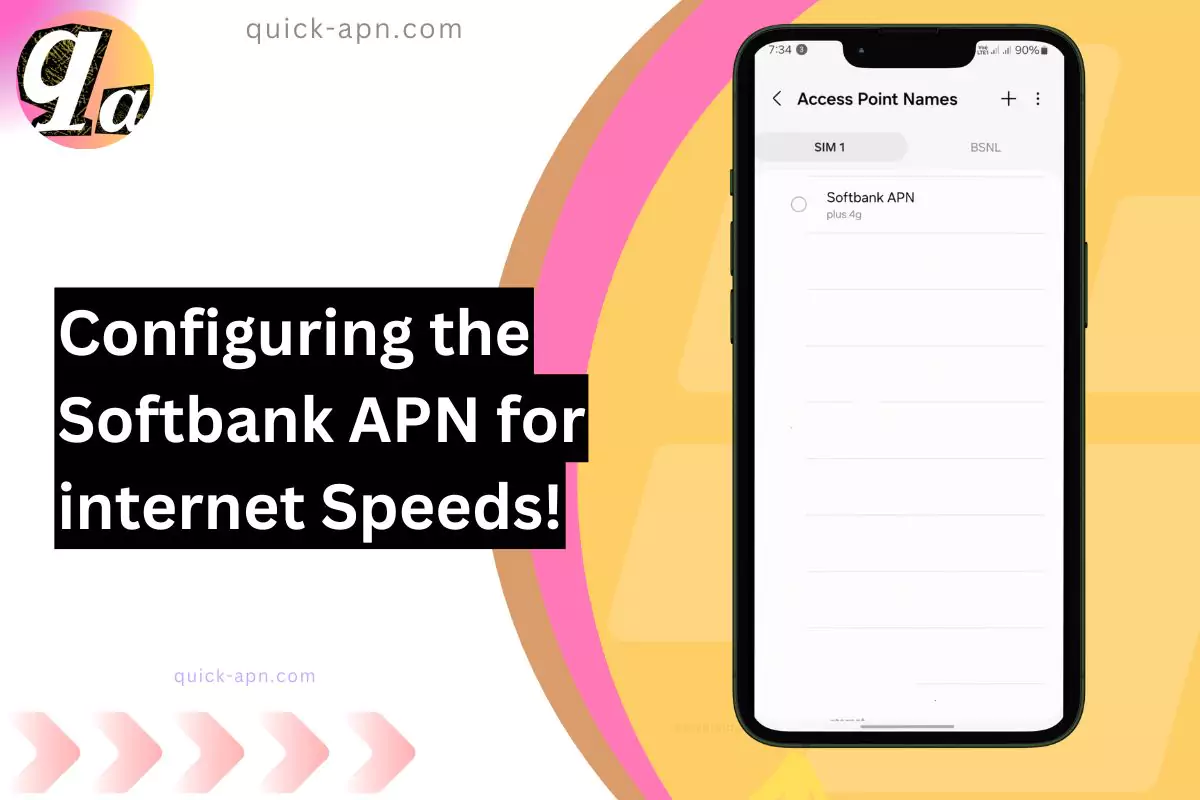This is the blog post for the Softbank APN, or the internet configurations which can improve your download and upload speed. Even if you’re a gamer, it can reduce the ping.
In my experience, configuring APN (Access Point Name) settings is a crucial step for anyone looking to get the best out of their Softbank connection. Think of APNs as the bridge between your device and Softbank’s network, allowing you to access the internet and send MMS messages. If these settings aren’t right, you’ll probably face slow browsing, missed messages, or even complete connectivity issues.
This is the Softbank APN Settings
| Category | Value |
| APN Name | SoftBank |
| APN | plus.4g |
| MCC | 440 |
| MNC | 20 |
| APN Type | default,supl,mms |
| Authentication | None or PAP/CHAP |
| Proxy | Not set |
| Port | Not set |
| Username | smtpmail |
| Password | Not set |
| MMSC | http://mms/ |
| MMS Proxy | 172.16.0.1 |
| MMS Port | 8080 |
| Bearer | Unspecified |
| APN Protocol | IPv4/IPv6 |
| APN Roaming Protocol | IPv4/IPv6 |
| MVNO Type | None |
| MVNO Value | Not set |
These settings can be used for both Android and iOS devices. Make sure to input the details accurately to ensure proper internet connectivity.
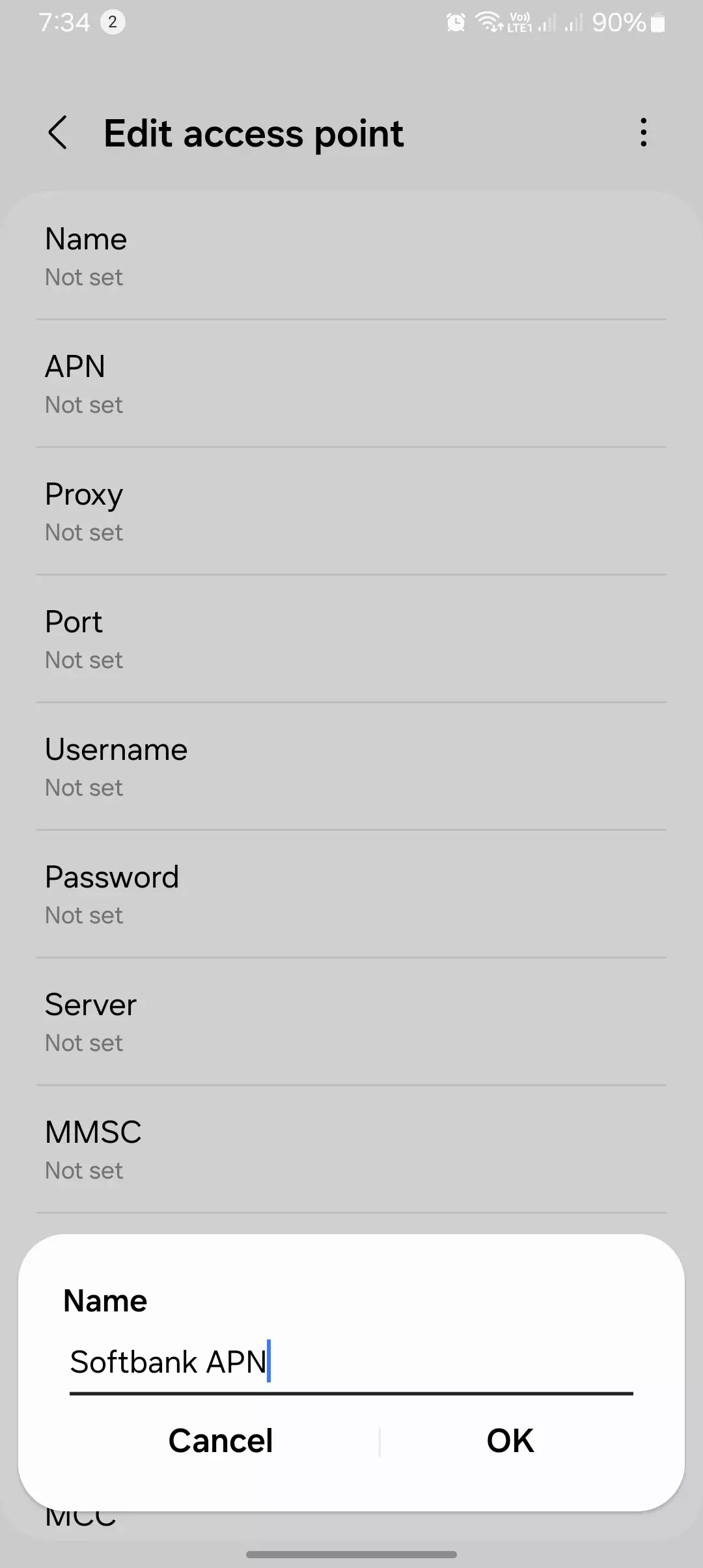

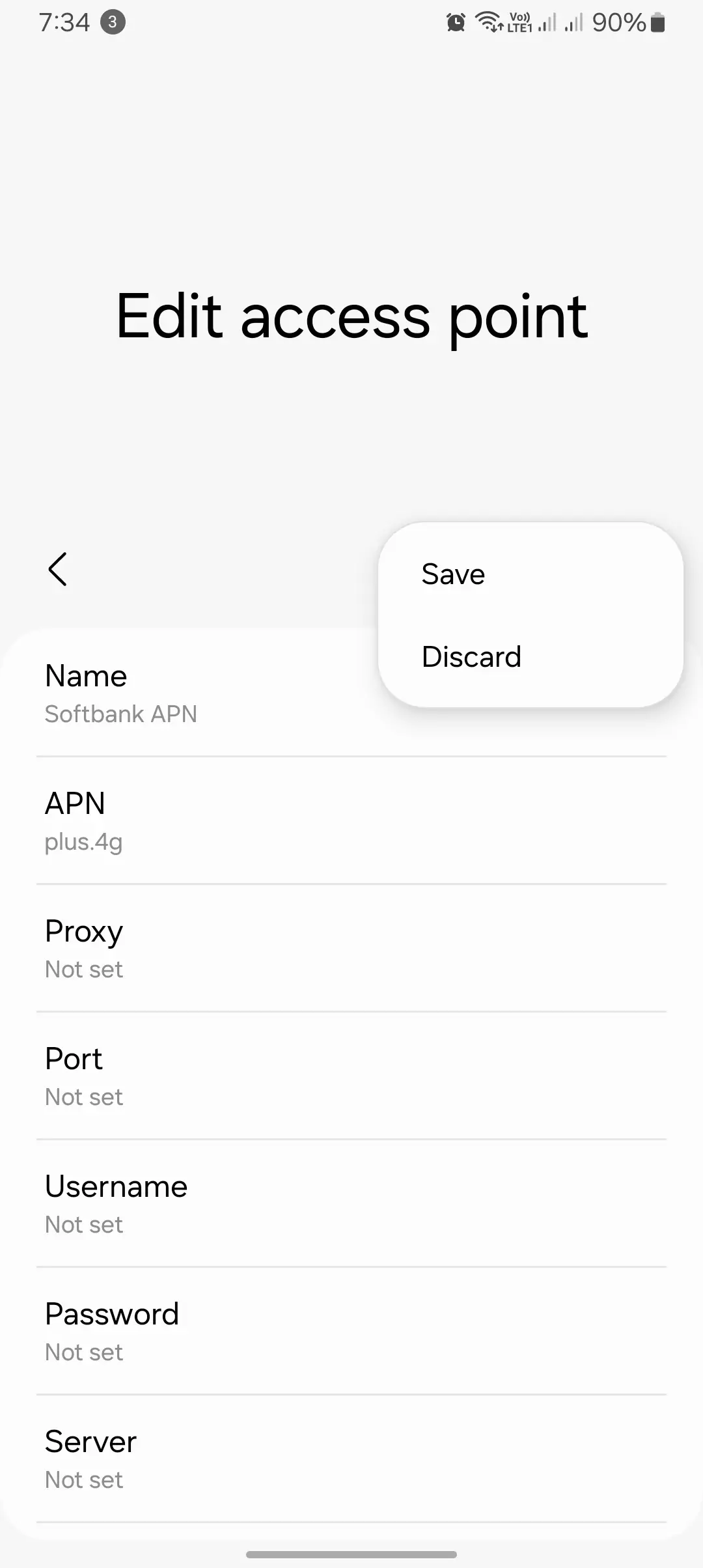
Step-by-Step Guide: Setting Up Softbank APN on Your Device
For Android Devices
- Open Settings: Navigate to your device’s settings.
- Network & Internet: Tap on “Network & Internet” or “Connections.”
- Mobile Network: Select “Mobile Network” and then tap “Access Point Names (APNs).”
- Add a New APN: Either choose an existing Softbank APN or tap “Add New” to enter a fresh configuration.
- Enter the Details:
- Name: Softbank
- APN: open.softbank.ne.jp
- Username: opensoftbank
- Password: ebMNuX1FIHg9d3DA
- MCC: 440
- MNC: 20
- Save and Restart: Save the configuration and restart your phone.
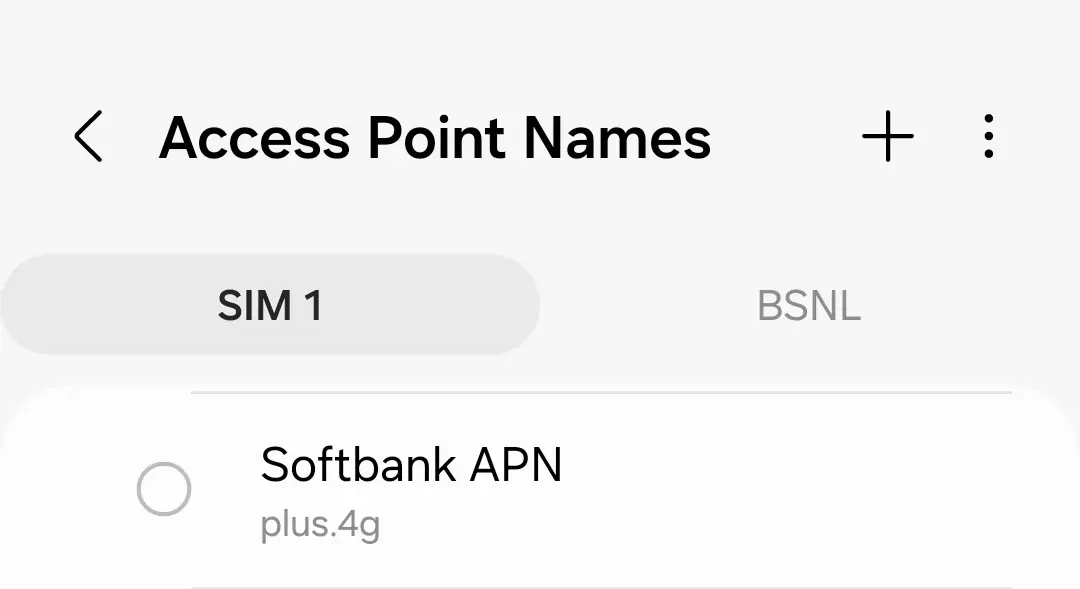
For iOS Devices
- Open Settings: Go to Settings.
- Cellular: Tap on “Cellular” and then “Cellular Data Network.”
- Enter APN Details:
- APN: open.softbank.ne.jp
- Username: opensoftbank
- Password: ebMNuX1FIHg9d3DA
- Save and Confirm: After entering the details, return to the main settings page to save.

Common Softbank APN Settings
Here’s what typically works for most Softbank users:
- Name: Softbank
- APN: open.softbank.ne.jp
- Username: opensoftbank
- Password: ebMNuX1FIHg9d3DA
- APN Type: default,supl,mms
- MCC: 440
- MNC: 20
| APN Name | APN | Username | Password | Proxy | Port | Authentication Type |
| Softbank Internet | internet.softbank.jp | PAP | ||||
| Softbank MMS | mms.softbank.jp | PAP | ||||
| Softbank Tethering | tethering.softbank.jp | PAP | ||||
| Softbank Roaming | roaming.softbank.jp | PAP | ||||
| Softbank Corporate | corporate.softbank.jp | Your company-specific details | Your company-specific details | Your company-specific details |
Tip: Make sure you enter these details exactly as shown. Even a small typo could lead to connection issues.
Understanding Softbank APN Settings
What Are APN Settings?
APN settings are essentially a set of instructions that tell your phone how to connect to Softbank’s data network. They include specific details like the network name, proxy settings, authentication types, and more. Properly configured settings allow you to surf the web, stream, and communicate without hiccups.

Why It’s Important
Imagine trying to send a photo to a friend or load a map for directions, but your phone just doesn’t cooperate. Incorrect APN settings can lead to problems like this. If your Softbank APN isn’t set up right, you might experience slow speeds, inability to send MMS, or no internet access at all. Getting this sorted out is critical, especially if you rely on your mobile data for work or while traveling.
Advanced Settings & Specific Use Cases
Roaming
I’ve noticed that when I’m abroad, I sometimes need to tweak my APN settings. If you’re using Softbank’s SIM while roaming, make sure to:
- Enable “Roaming Data”: Go to Settings > Mobile Networks > Roaming.
- Change the APN if necessary: Softbank often uses the same APN even when roaming, but if you face issues, check with their customer service.
Corporate or Business Users
If you’re a business user with a corporate Softbank plan, there might be special APN settings provided by your company’s IT department. Make sure to confirm the right configurations with them.

Troubleshooting APN Problems
It can be frustrating when things don’t work as expected, but here are some fixes that have helped me:
- No Internet Connection
- Check Data: Ensure your mobile data is turned on.
- Restart Your Phone: It’s simple, but it often solves the issue.
- Re-Enter APN Settings: Double-check for typos or missing details.
- Slow Internet Speeds
- Check Signal Strength: Move to a location with better coverage.
- Verify APN: Incorrect settings can throttle your data speed.
- Clear Cache: Especially on Android, clearing cache can help. Go to Settings > Storage > Cached Data.
- Unable to Send/Receive MMS
- Ensure APN Type Includes “MMS”: Verify that the APN type is set correctly.
- Turn on Mobile Data: MMS won’t work over Wi-Fi, so make sure data is enabled.
- Wrong APN Configuration Notification
- Contact Softbank Support: If all else fails, call customer service.
- Use Device-Specific Instructions: Different phones might need slightly different settings. Check your device manual or online resources.
Extra Tips: Making the Most of Softbank’s Network
- Keep Firmware Updated: Always update your phone to avoid compatibility issues.
- Use Softbank’s Official Guides: They often have the latest settings listed on their website.
Conclusion
I’ve learned over time that setting up the right APN is more than just filling in a few boxes—it’s the key to unlocking fast and reliable internet. By following the steps I’ve shared, you can make sure you’re getting the best possible connection on your Softbank network. If you run into issues, use the troubleshooting tips or contact Softbank support to sort it out quickly.
Properly configured APN settings can make a world of difference, so take a few minutes to get them right, and enjoy a seamless browsing experience. And hey, if you found this guide helpful, let me know in the comments or reach out for more tips!