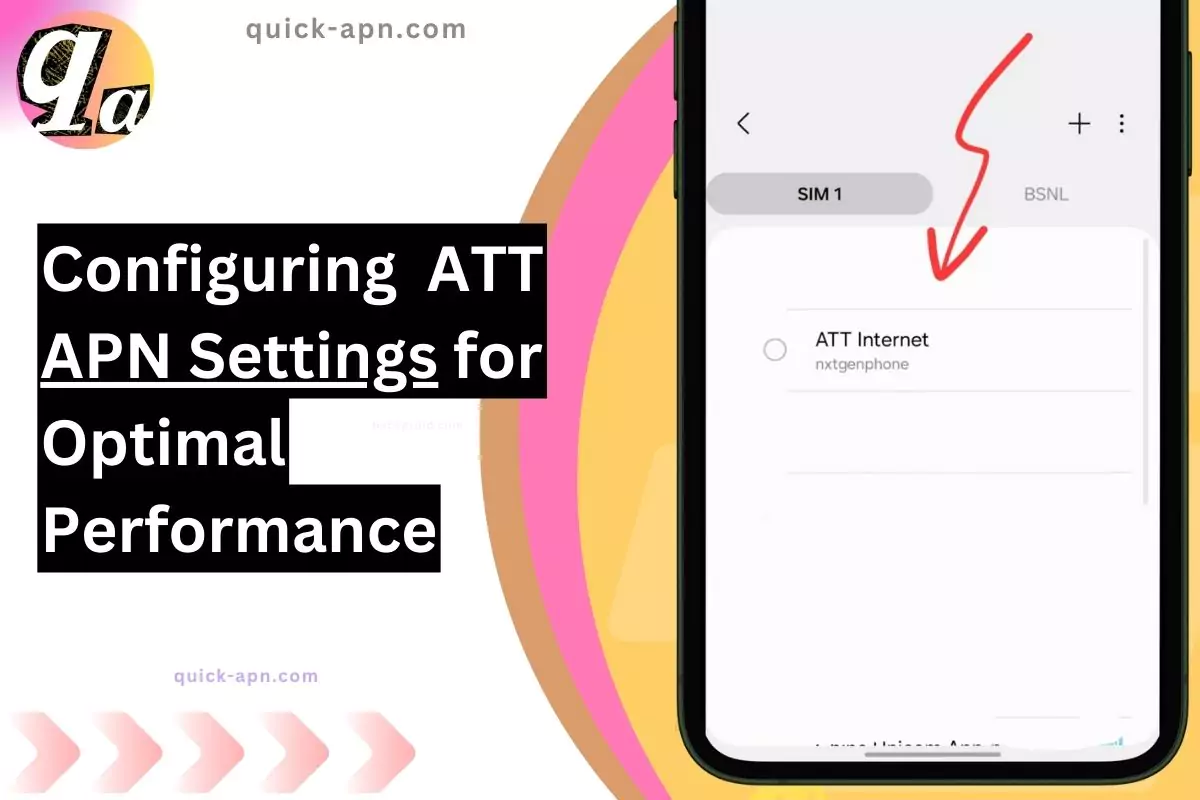When I first encountered sluggish mobile data speeds, I realized the solution lay in properly configuring my AT&T APN settings. If you’re using AT&T’s network and want to unlock the highest speeds available on your 4G or 5G connection, setting up your APN (Access Point Name) is key. Last time I showed you the, 2+ T-Mobile APN Settings but this time ATT. Let me guide you through the process step-by-step, using my own experience to make it as straightforward as possible.
What Are AT&T APN Settings?
APN settings are like a bridge that connects your phone to AT&T’s network, ensuring you can browse the web, stream videos, and download content. Without the correct APN, you may find yourself disconnected from the internet. Trust me, having the wrong settings is frustrating, but the fix is easy.
AT&T APN Settings: The Best for Speed
Here are the optimal settings for AT&T’s network. Use these values to ensure maximum speed and connectivity:
| Field | Value |
| APN Name | ATT NXTGENPHONE |
| APN | NXTGENPHONE |
| Proxy | Leave blank |
| Port | Leave blank |
| Username | Leave blank |
| Password | Leave blank |
| Server | Leave blank |
| MMSC | http://mmsc.mobile.att.net |
| MMS Proxy | proxy.mobile.att.net |
| MMS Port | 80 |
| MCC | 310 |
| MNC | 410 |
| Authentication Type | None |
| APN Type | default,mms,supl,hipri |
| APN Protocol | IPv4/IPv6 |
| Bearer | Leave blank |
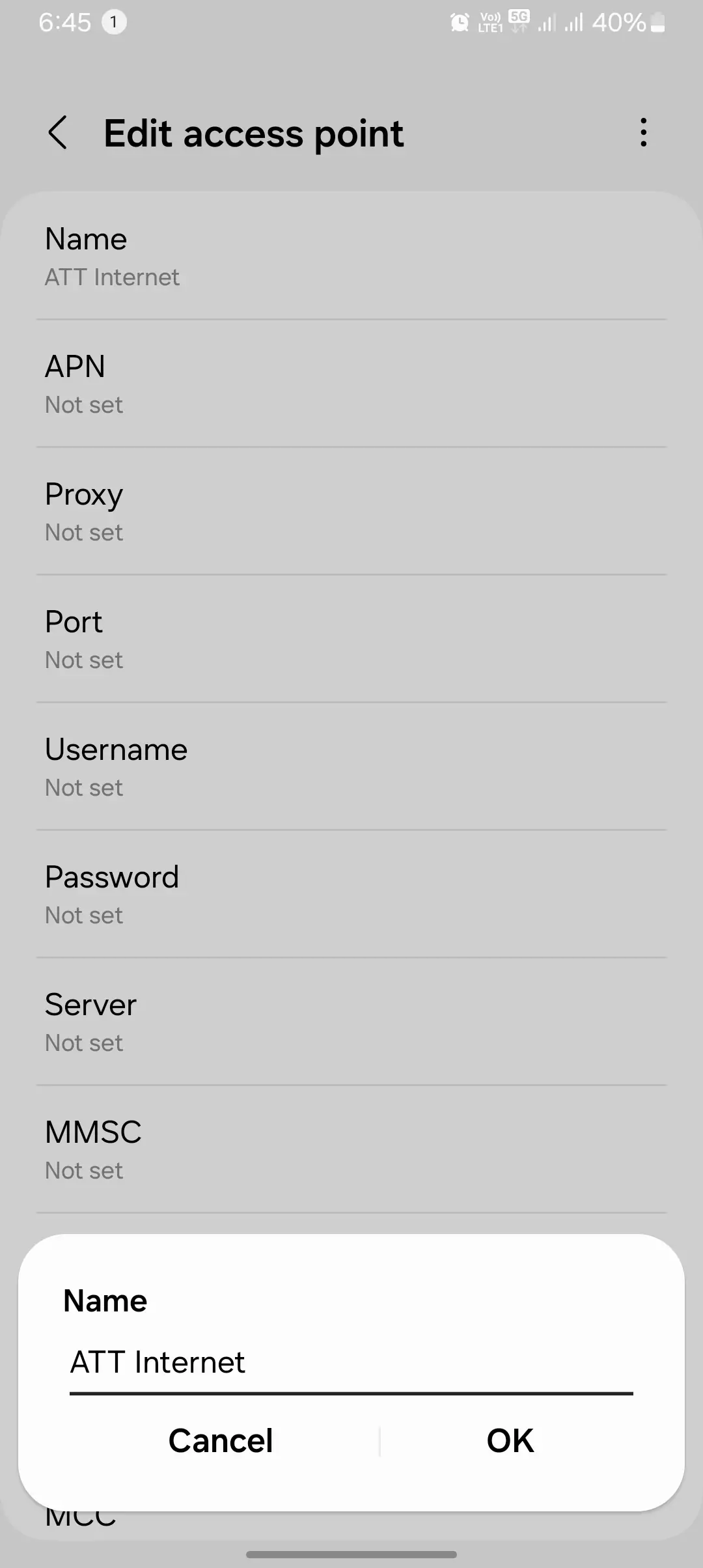
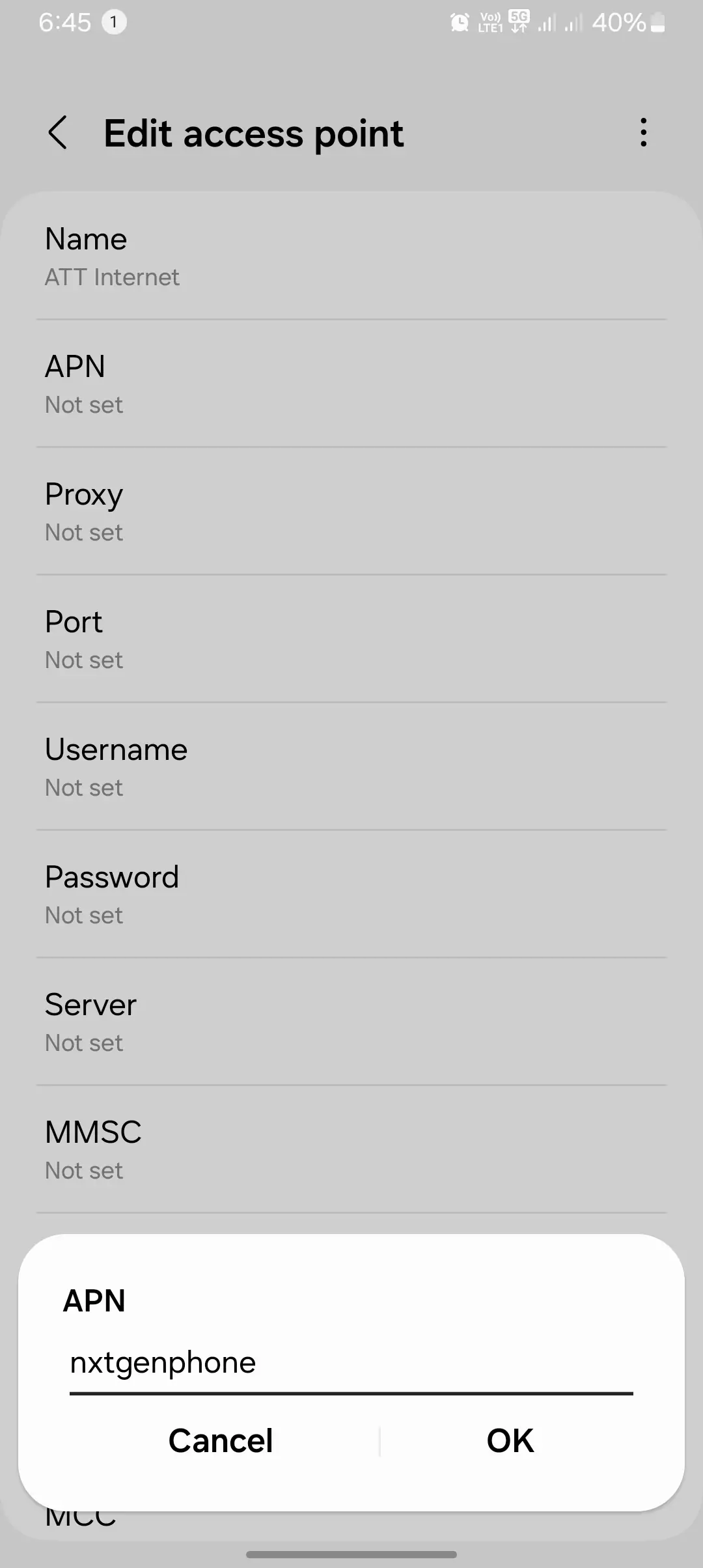
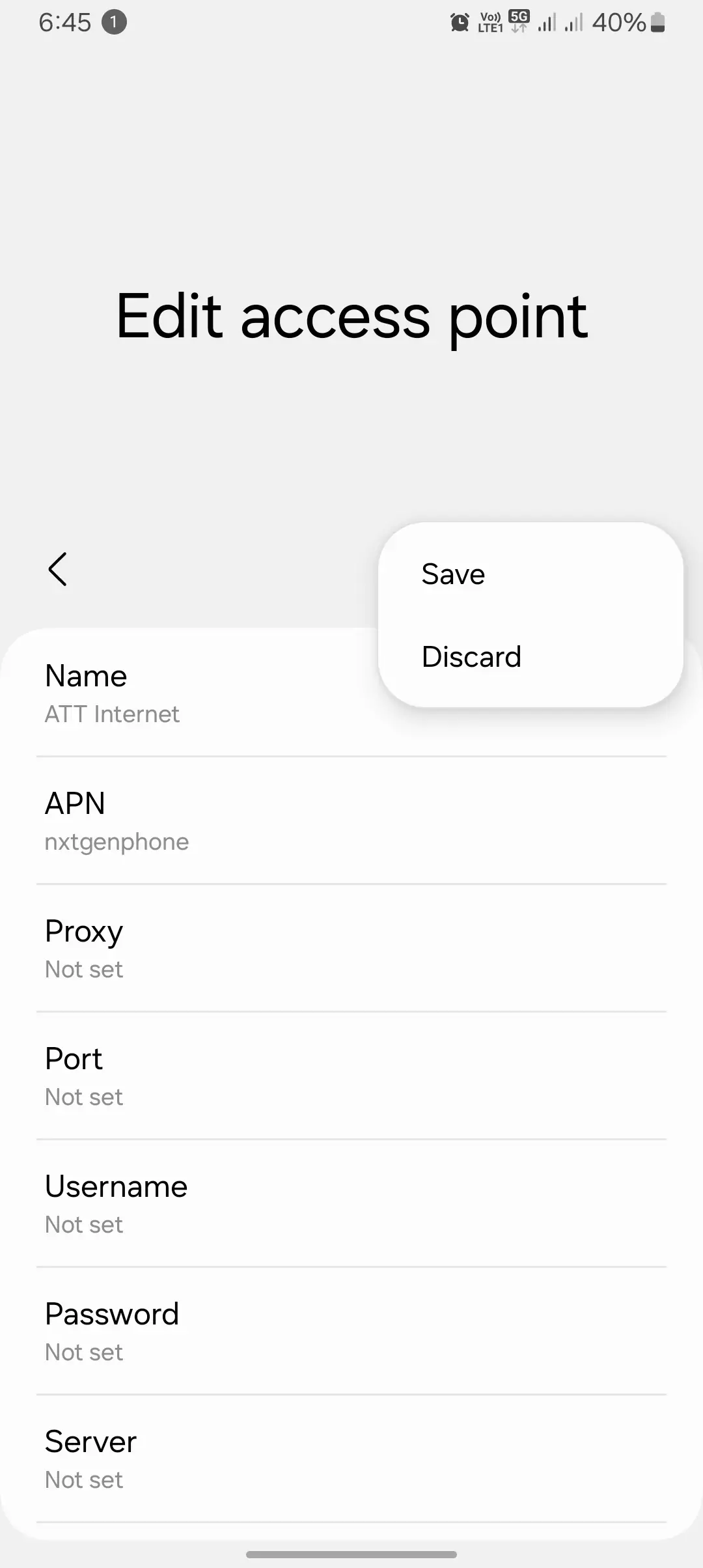
How to Set Up Your AT&T APN Settings on Android
In my case, the process was simple, and you can follow these steps to get your APN settings configured:
- Go to Settings: Open your phone’s settings app.
- Tap on Connections: Navigate to the “Connections” or “Network & Internet” option.
- Select Mobile Networks: Tap on “Mobile Networks” to access your cellular settings.
- Tap Access Point Names: This is where you’ll enter the APN information.
- Create a New APN: Tap the “+” icon to create a new APN entry.
- Enter the Settings: Input the information from the table above.
- Save and Restart: Once entered, save the settings and restart your phone to apply them.
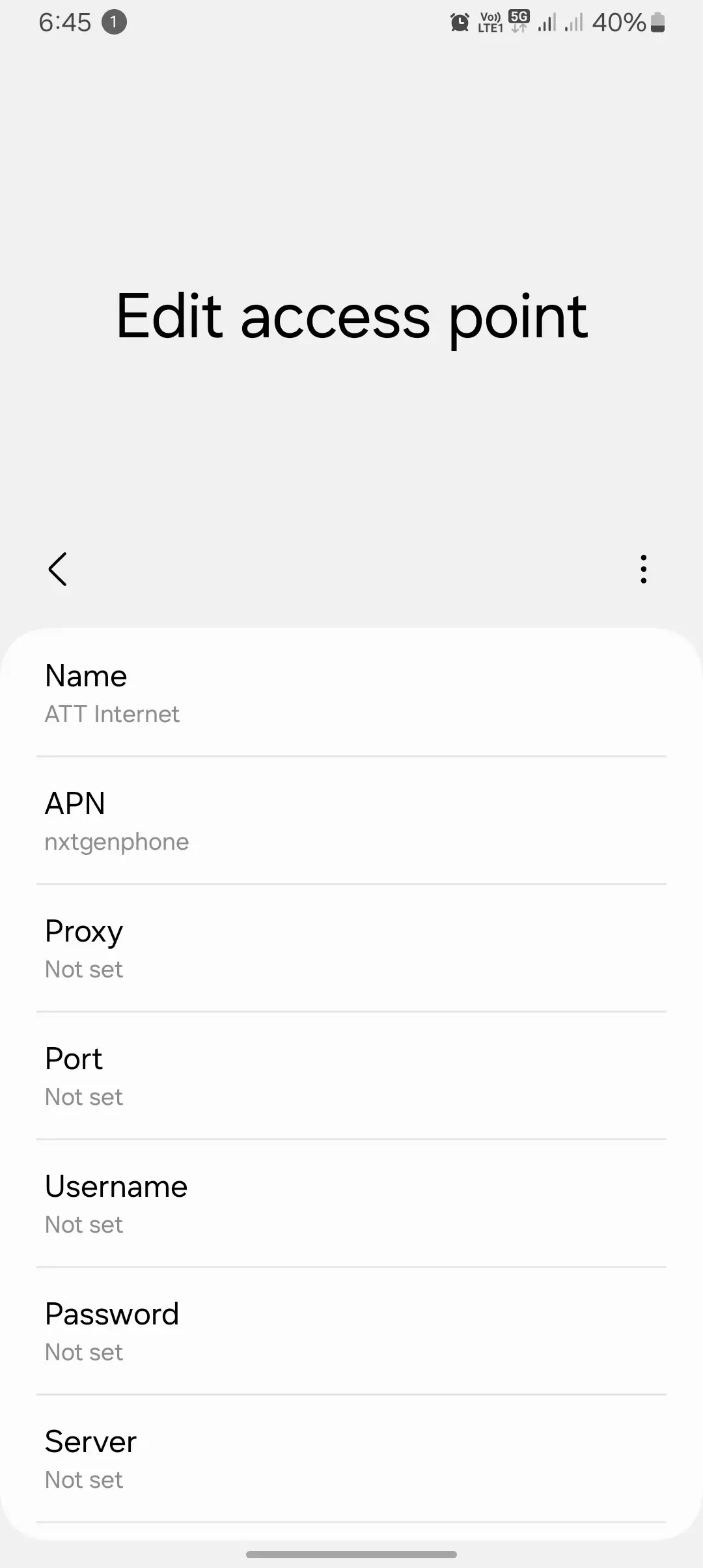
AT&T APN for iOS Devices
Setting up an APN on an iPhone or iPad is just as easy. Follow these steps:
- Go to Settings > Cellular > Cellular Data Network.
- Under APN, type “phone”.
- Leave Username and Password fields blank.
- Under MMSC, enter “https://mmsc.mobile.att.net”.
- Set MMS Max Message Size to 1048576.
- Save the settings and restart your device.
AT&T APN for Windows Devices

If you’re using a Windows device, here’s how you can set up your APN:
- Go to Settings > Network & Wireless > Cellular & SIM.
- Under SIM settings, find the APN section.
- Enter “phone” under APN and leave the Username and Password blank.
- Fill in the MMSC field with “https://mmsc.mobile.att.net” and MMS Proxy with “proxy.mobile.att.net”.
- Save the settings and restart your device.
Troubleshooting Common APN Issues
If you’re still having trouble after configuring your APN, here’s what worked for me:
- Restart Your Phone: Often, just rebooting your device can refresh your connection to the network.
- Double-Check APN Settings: Go back and make sure there are no typos or missing fields.
- Reset to Default Settings: If things still aren’t working, head back to the APN settings and use the “Reset to Default” option. Sometimes, a fresh reset is what’s needed to clear out conflicts.
If all else fails, reach out to AT&T customer support for help. They can guide you through any additional troubleshooting specific to your device.
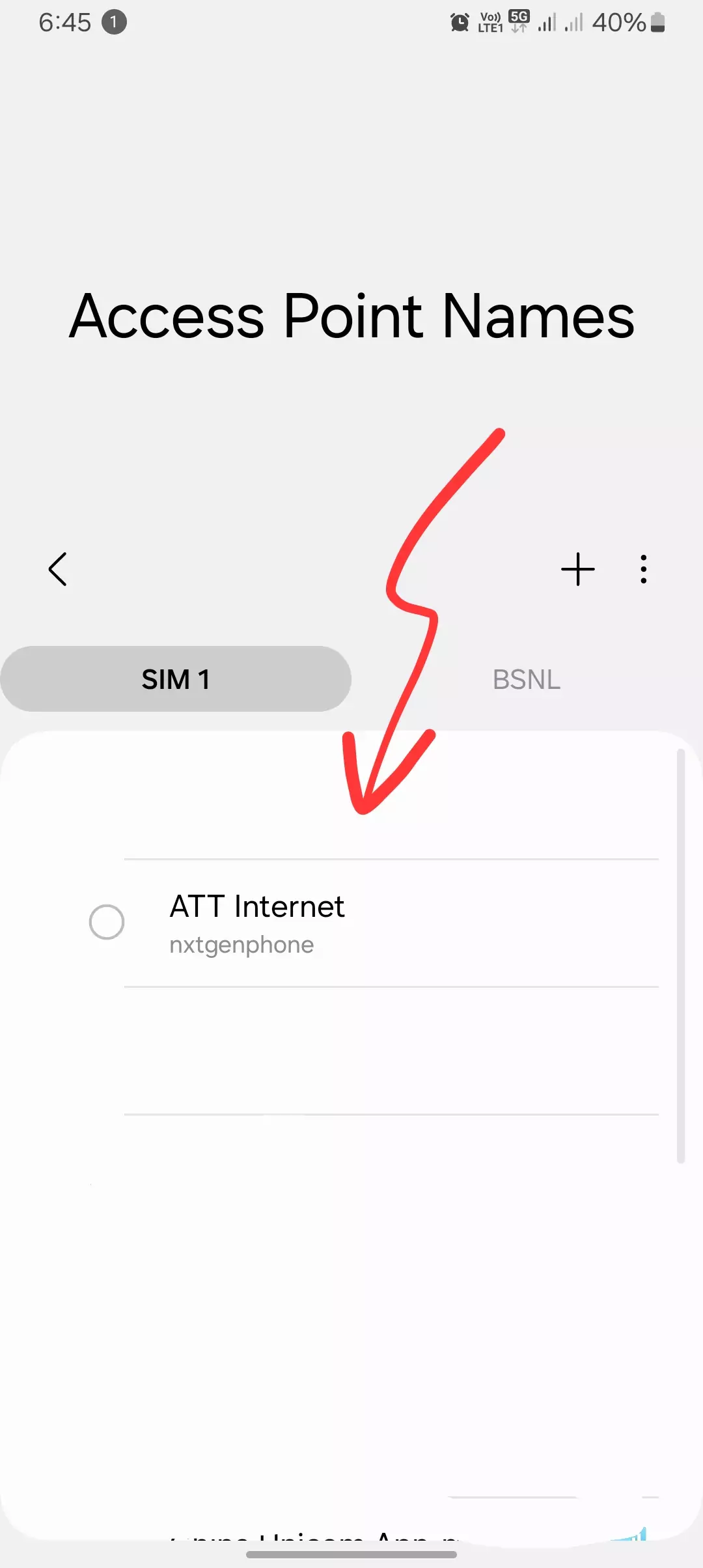
FAQs about AT&T APN Settings
- What happens if I enter the wrong APN settings?
You won’t be able to connect to the internet or send MMS. - Do I need to change APN settings when traveling internationally?
Yes, in some cases, you may need to adjust your APN settings depending on the local network. - Can I configure APN settings with a prepaid plan?
Absolutely. Prepaid customers have full access to change APN settings. - Does APN affect battery life?
Using the wrong APN may cause your phone to constantly search for a connection, draining your battery faster. - Where can I find my APN settings?
On most devices, APN settings are under Mobile Networks or Cellular Data Network.
Conclusion
Configuring AT&T’s APN settings is crucial to ensure a smooth and fast internet connection on your phone. Whether you’re an Android, iOS, or Windows user, following these steps will enhance your browsing and multimedia experience. If you run into any issues, don’t hesitate to reset the APN settings or contact AT&T for support.
That’s my guide to setting up AT&T’s APN for optimal speed. Try it out, and let me know if you see the difference!